
Published on
8 AI tools every university student should know about
Artificial intelligence (AI) tools are becoming part of everyday university life. From summarising lecture notes to checking grammar, helping organise calendars or simplifying a tough reading, they're reshaping how students study.
At the Australian National University (ANU), some of these tools are in the tech you already use. Others are free online and are gaining popularity because of how much time and stress they can save. They won't replace critical thinking or academic effort but can make things much more manageable.
Here are 8 AI tools worth knowing about, especially if you're starting uni or want to study a little smarter.
1. Microsoft Copilot: your trusty sidekick
If you've used Word or PowerPoint recently, you may have already seen it working in the background. Microsoft Copilot is part of Microsoft 365, which ANU students can access through the Enterprise suite. It uses AI to support your writing and organisation directly within familiar tools.
You can use it to summarise documents, suggest sentence structures, or generate ideas from your notes. The tool can assist with the process—not do it for you—which makes it a helpful starting point during busy weeks.

Microsoft Copilot is constantly improving, learning new ways to make life easier every day.
2. Adobe Firefly: to unlock your creative imagination
When it comes to visuals—whether it's for an assignment, a uni club event, or your own side project, Adobe Firefly makes the process easier. It's part of the ANU Enterprise offering and can help users experiment with generative media tools in a commercially safe environment.
You can create visuals quickly, test concepts, or explore how AI can support creativity—without needing complex design skills.

Adobe Firefly can turn your imagination into reality, even if you are lacking the graphic design skill.
3. NotebookLM: your notes, but smarter
Keeping track of weeks of notes can feel like herding cats. NotebookLM, built by Google, pulls all those stray documents together and helps you interact with them more usefully.
You can ask it questions based on your material, get summaries, or create something called a "Deep Dive"—a personalised podcast-style rundown of your content (which is honestly such a cool way to study!).
For students juggling multiple units, this tool offers a more straightforward way to revise your writing.

Google’s Notebooklm can take your notes to a whole new level and save you hours in your study sesh.
4. Teach Anything: straightforward explanations, fast
Teach Anything is a free tool that responds to prompts with simplified explanations. It's useful if you're trying to understand something before researching more, especially when you've come across a new idea in class and want a more precise starting point.
The responses automatically generate, so it's always worth cross-checking information with your coursework and academic sources. But as a quick reference, it can be a helpful tool in your learning toolkit.
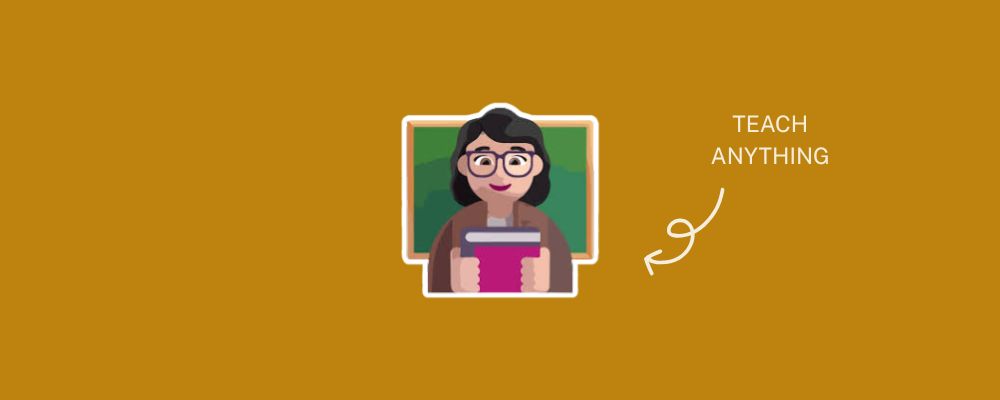
Teach Anything is perfect for explaining those concepts that are blocking your learning.
5. Explainpaper: simplifying the complicated
Some academic papers can be heavy on the theory or phrased in a way that's harder to follow, especially if you're just getting started with a topic or new to research.
Explainpaper allows you to upload a journal or paper, highlight sections you're unsure about and receive simplified explanations to help you understand what you're reading.
While it's not a substitute for critical reading or academic support, it can be a valuable tool for making dense material feel more approachable.

If there’s some jargon or language you don’t understand, Explainpaper can simplify the terms for you.
6. Remember Quick: active recall, but easier
Remember Quick is designed to help you revise through practice. It lets you turn your existing notes into short quizzes, supporting memorisation through repetition.
Testing yourself as a form of active recall has been shown to improve long-term understanding. Remember Quick won’t tell you what to study, but it can help you review what you’ve already covered in a more engaging way.
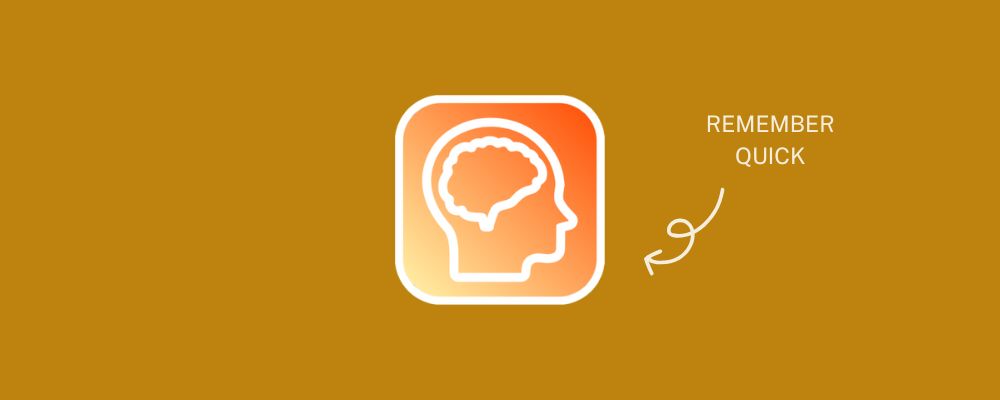
Remember Quick is a fun way to test your memory and burn important concepts into your brain.
7. Grammarly: polishing your writing
Grammarly has grown from a simple spellchecker into a widely used AI writing assistant. Its features can help with sentence structure, tone, clarity and grammar, offering real-time suggestions as you write.
Many students use it to catch minor issues or tidy up drafts before submitting assignments. It won't completely rewrite your work for you. Still, it can help you refine your writing style, especially if English isn't your first language or you're trying to build confidence in academic writing.

Grammarly is a fantastic tool to improve your writing skill over time.
8. Evernote: staying on top of your notes
Evernote is a note-taking app that's been popular with students for years. Its newer features now include AI tools that can summarise and structure your content, helping you keep lecture notes, readings and to-do lists all in one place.
It also links to your calendar, making organising your week easier when things pile up. While there are lots of ways to stay organised, Evernote can be a strong option if you're after something a little smarter than the Notes app.
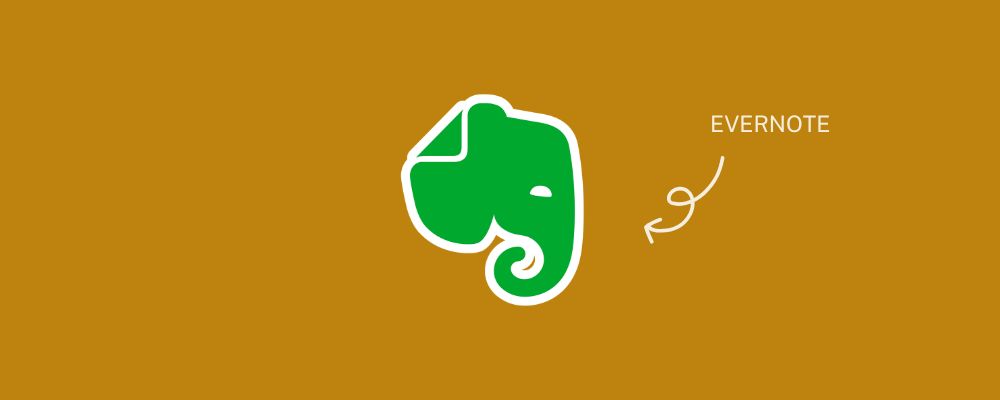
Evernote is a classic AI tool to organise all of your notes and ideas in one place.
Final thoughts
These tools aren't about shortcuts. They're about making your existing study habits more efficient. Whether revising for exams, writing your first assignment, or just trying to keep everything organised, AI can be part of your broader learning toolkit.
As always, your understanding of topics, critical thinking and academic integrity matter most. But with the right support, the whole university experience becomes a little less overwhelming and a lot more manageable.
Like these AI tools? Discover our favourite apps for uni students next.



